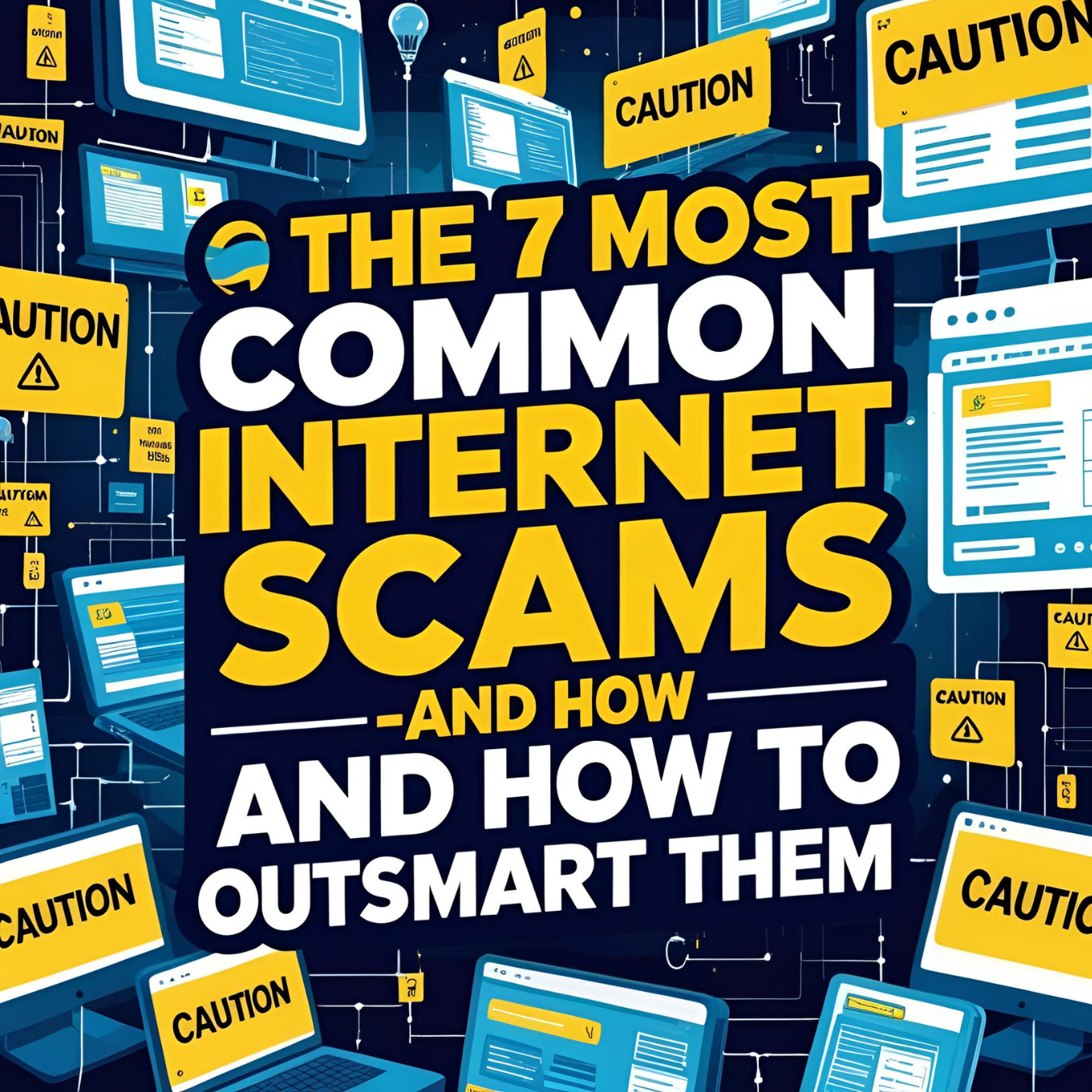The digital age has made our lives more convenient than ever—but it’s also opened the door to a vast range of online scams. From clever phishing emails to sophisticated investment frauds, cybercriminals prey on our trust, curiosity, and sometimes even our emotions. In this guide, we’ll dive deep into the seven most prevalent internet scams, examine real-world examples, and arm you with practical strategies to stay one step ahead.
1. Phishing: The Baited Hook
What it is: Fraudsters masquerade as banks, payment services, or well-known brands to trick you into revealing passwords, credit-card numbers, or Social Security details.
Example
You receive an email that looks like it’s from your bank, warning of “unauthorized login attempts.” It urges you to click a link and log in immediately—only the link takes you to a fake site.
How to Protect Yourself
- Verify before you click: Hover (on desktop) or long-press (on mobile) to inspect URLs. Legit domains won’t have extra letters or odd extensions.
- Skip the link: Type the official website into your browser or use a bookmarked shortcut.
- Use email filters & browser protections: Tools like Gmail’s phishing filter or Chrome’s Safe Browsing catch many malicious messages.
2. Fake Marketplaces & “Deal Too Good” Listings
What it is: Scammers set up bogus online stores or classifieds offering electronics, tickets, or collectibles far below market value—then vanish after payment.
Example
An ad for a brand-new iPhone at 50% off appears on a classifieds site. You pay via gift card or wire transfer—and the seller blocks you.
How to Protect Yourself
- Research the seller: Check reviews, ratings, and how long their account has existed.
- Use secure payment methods: Credit cards or PayPal offer dispute resolution; never pay via wire transfer or gift cards.
- Meet in person when possible: For local pickups, choose a public place and inspect the item before handing over cash.
3. Tech-Support & Remote-Access Scams
What it is: Scammers claim your computer is infected or your account is compromised and urge you to install remote-access software or pay for “repairs.”
Example
A pop-up warns that “Your Windows license has expired” and provides a support number. When you call, they demand hundreds of dollars to fix a nonexistent issue.
How to Protect Yourself
- Don’t trust unsolicited alerts: Legitimate OS vendors don’t cold-call or serve random pop-ups.
- Use official channels: If you’re worried about malware, run your own antivirus scan or visit the vendor’s website directly.
- Block remote-access requests: Never install software (TeamViewer, AnyDesk, etc.) at the request of someone who just rang you.
4. Romance & Social-Media Scams
What it is: Scammers create attractive profiles on dating apps or social networks, cultivate a quick emotional bond, then ask for money, gifts, or personal documents.
Example
You’re chatting happily for weeks—then “Alex” claims an emergency abroad and begs you to wire funds for medical bills.
How to Protect Yourself
- Watch for red flags: Reluctance to video-chat, elaborate excuses for never meeting in person, or “too good to be true” flattery.
- Reverse-image search: Upload their profile photo to Google Images or TinEye to see if it’s stolen.
- Never send money upfront: Real friends or partners won’t pressure you for cash transfers or gift cards.
5. Investment & Cryptocurrency Scams
What it is: Promises of guaranteed high returns on stocks, forex, or crypto—often backed by fake celebrity endorsements or fake “limited-time” launches.
Example
An Instagram ad claims a new crypto coin will “10x overnight.” You invest, and the token’s value evaporates when the developers vanish.
How to Protect Yourself
- Do your homework: Check registrations with the SEC (or equivalent in your country) and read independent reviews.
- Avoid pressure tactics: Scammers use countdown timers and “only 10 spots left” lines to rush you.
- Stick to regulated platforms: Use exchanges and brokers with verifiable track records and transparent fees.
6. Subscription Traps & Free Trials
What it is: “Free” trials that bury cancellation instructions deep in the fine print, then auto-charge exorbitant fees.
Example
You sign up for a 7-day trial of a fitness app—then a $99 “membership fee” hits your card after the trial ends.
How to Protect Yourself
- Read the terms: Look for auto-renew clauses and cancellation deadlines.
- Set calendar reminders: Note the trial expiration date so you can cancel in time.
- Use virtual cards: Services like Privacy.com let you create disposable card numbers that you can close any time.
7. Business Email Compromise (BEC)
What it is: Scammers spoof an executive’s email to trick employees into wiring funds or sharing confidential data.
Example
An email “from” your CFO asks you to urgently transfer $50,000 to a vendor—only it’s a fraudulent account.
How to Protect Yourself
- Verify out-of-scope requests: Always call the sender on a known number before wiring large sums.
- Implement email authentication: Use SPF, DKIM, and DMARC to prevent spoofed domains.
- Train your team: Regular phishing simulations and clear escalation procedures reduce human error.
Universal Best Practices
- Use strong, unique passwords: A password manager can generate and store them.
- Enable two-factor authentication (2FA): Wherever possible, add a second layer of security.
- Keep software up to date: Patches fix vulnerabilities before criminals exploit them.
- Monitor your accounts: Set up alerts for unusual activity on bank and credit cards.
- Stay informed: Subscribe to security newsletters or follow reputable blogs—scams evolve quickly.
By understanding these common schemes and adopting a healthy dose of skepticism, you can browse, shop, and connect online with far greater confidence. Remember: if something feels off, slow down, investigate, and never hesitate to ask for help.